En esta publicación veremos un pequeño sensor de temperatura, anteriormente ya hemos utilizado el LM35 en el blog, así que podemos retomar esa información para este ejemplo, recomiendo revisar la publicación "Stellaris LaunchPad & Energia: Sensor de temperatura LM35" ya que ahí explico como sacar la constante que uso para determinar la temperatura, en cuanto a la parte gráfica del LCD he tomado la idea de este post, claro esta no he hecho una replica exacta.
Circuito:
La conexión es mu básica, el sensor a VCC y GND, la señal Vout del LM35 esta conectado al canal analógico A6 del MSP.
Circuito:
La conexión es mu básica, el sensor a VCC y GND, la señal Vout del LM35 esta conectado al canal analógico A6 del MSP.
El código no es complejo, iniciamos configurando el MCU entradas salidas e inicilizamos la LCD (ver anteriores post sobre ella, ya se a utilizado antes), ademas configuramos el ADC, bueno paramos al bucle while en donde tomamos 32 muestras en aproximadamente 1 segundo, después hacemos un desplazamiento y multiplicamos por nuestra constante para obtener la temperatura, una vez que tenemos esto lo mostramos en pantalla, tenemos una barra donde mostramos de 10°C a 45°C, cuando la temperatura es menos a 45°C el LED1 de la tarjeta cambia de estado cada segundo, cuando los supera el LED1 cambia su estado cada 32 milisegundos (visualmente el parpadeo se ve mas rápido).
Vídeo:Aquí un pequeño vídeo del sensor de temperatura en funcionamiento.
Descargas:
Aquí el enlace directo para DESCARGAR los archivos disponibles, también puedes revisar o descargar la información desde mi repositorio en GitHub, si no sabes como descargarlo puedes checar aquí, bueno por el momento es todo si tienes dudas, comentarios, sugerencias, inquietudes, traumas, etc. dejarlas y tratare de responder lo mas pronto posible.
Aquí el enlace directo para DESCARGAR los archivos disponibles, también puedes revisar o descargar la información desde mi repositorio en GitHub, si no sabes como descargarlo puedes checar aquí, bueno por el momento es todo si tienes dudas, comentarios, sugerencias, inquietudes, traumas, etc. dejarlas y tratare de responder lo mas pronto posible.
Donaciones:
Si te gusta el contenido o si los recursos te son de utilidad, comparte el enlace en tus redes sociales o sitios donde creas que puede ser de interés y la otra puedes ayudarme con una donación para seguir realizando publicaciones y mejorar el contenido del sitio. También puedes hacer donaciones en especie, ya sea con componentes, tarjetas de desarrollo o herramientas. Ponte en contacto para platicar, o puedes volverte uno de nuestros sponsors.
Pido una retroalimentación avisando cada que un enlace no sirva o tenga errores al momento de abrirlo, así también si una imagen no se ve o no carga, para corregirlo en el menor tiempo posible.
- Pedro Sánchez Ramírez (MrChunckuee), 2016, "Stellaris LaunchPad & Energia: Sensor de temperatura LM35", https://mrchunckuee.blogspot.com/2016/11/ek-lm4f120xl-e004.html
- Texas Intrumensts, 2017, "LM35 Precision Centigrade Temperature Sensors", http://www.ti.com/lit/ds/symlink/lm35.pdf
- Texas Instruments, "MSP430F552x Code Examples", http://www.ti.com/lit/zip/slac300
- TI E2E Community, http://e2e.ti.com/
- Texas Intruments, "MSP430F5529 USB Experimenter’s Board", http://www.ti.com/tool/msp-exp430f5529
- Texas Instruments, 2016, "MSP430x5xx and MSP430x6xx Family", http://www.ti.com/lit/ug/slau208p/slau208p.pdf
- Texas Instrumetns, 2015, "MSP430F552x, MSP430F551x Mixed-Signal Microcontrollers", http://www.ti.com/lit/ds/symlink/msp430f5529.pdf
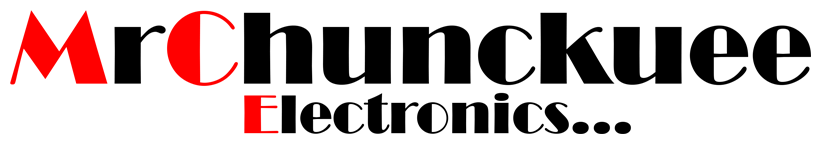













0 Comentarios